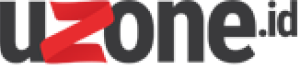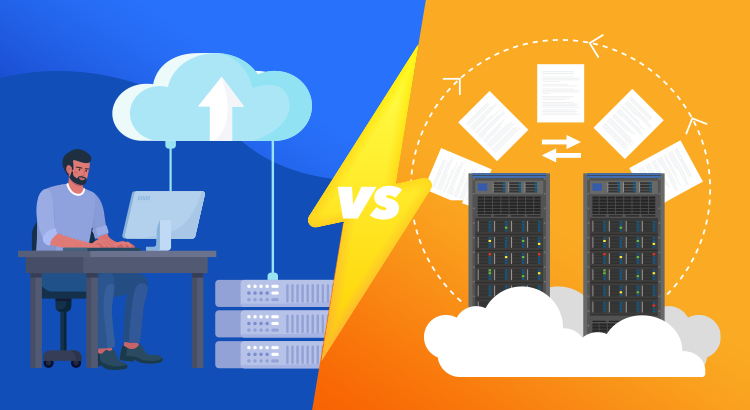Choosing the right hosting solution is crucial for ensuring your website performs well, stays secure, and grows smoothly. Cloud hosting and dedicated servers are two popular choices, each offering unique advantages. Let’s compare both to help you decide which is the right fit for your site.
1. What is Cloud Hosting?
Cloud hosting uses a network of virtual servers to host your website. Instead of relying on one physical server, your data is distributed across multiple servers, offering flexibility and better uptime.
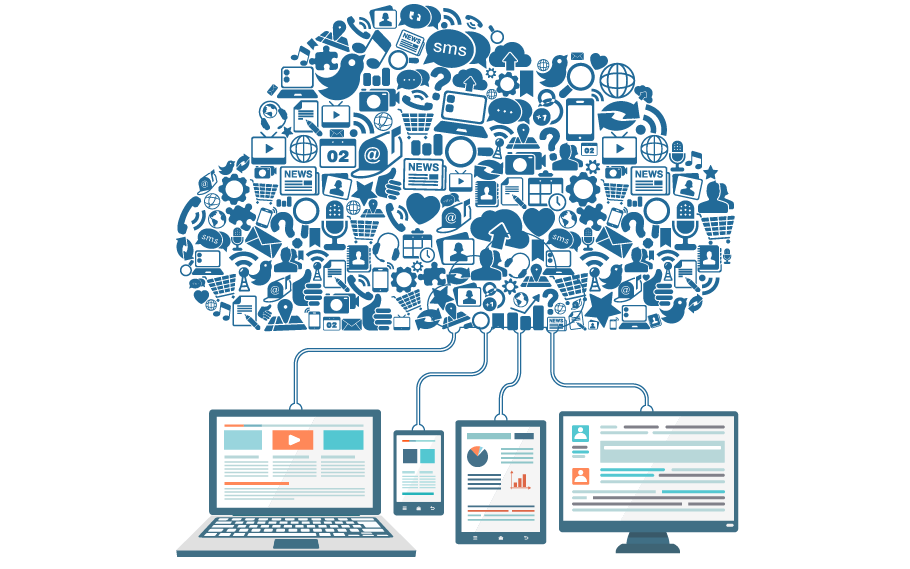
Why Cloud Hosting is Great for You:
- Scalable: Easily adjust resources as your website grows. You only pay for what you use.
- Reliable: Cloud hosting ensures uptime, even if one server fails, since data is backed up across different locations.
- Affordable: With a pay-as-you-go model, you pay for what you need, making it budget-friendly.
- Fast: Optimized for quick loading speeds, making it ideal for dynamic sites.
Challenges:
- Security Risks: With data stored across multiple servers, there may be concerns about privacy and data protection.
- Less Control: Unlike dedicated servers, cloud hosting doesn’t give you full control over server settings and configurations.
2. What is a Dedicated Server ?
A dedicated server is a physical server dedicated solely to your website. You get full access to all its resources—processing power, RAM, and storage—without sharing it with anyone else. This makes it ideal for high-traffic websites that need maximum performance.

Why a Dedicated Server Might Be Right for You:
- Full Control: You have complete control over the server’s hardware, software, and security settings.
- Powerful Performance: Perfect for high-traffic sites that need constant and reliable performance.
- Security: Since you’re the only user, your data remains more secure.
- Ideal for Large Websites: Best for websites with consistent high traffic or those that require heavy resources.
3. Cloud Hosting vs Dedicated Server: Which Is Right for You?
When to Choose Cloud Hosting:
- If Your Website Has Variable Traffic: Cloud hosting is ideal for sites with fluctuating traffic, like e-commerce stores during sales or news sites during major events.
- For Budget Control: If you want flexibility and only want to pay for the resources you use, cloud hosting is perfect.
- If You’re Growing Quickly: Cloud hosting scales with your growth, making it easy to handle increasing traffic.
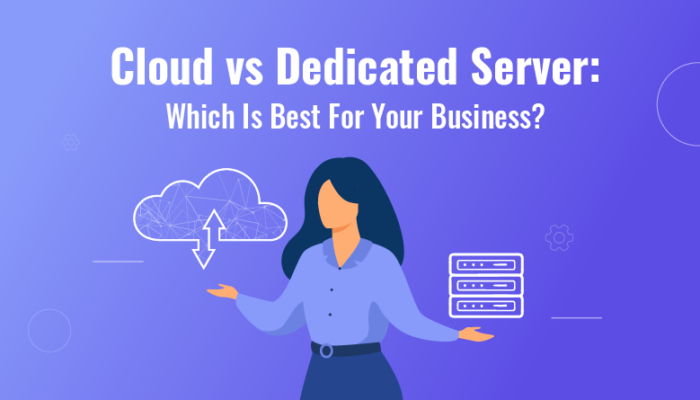
When to Choose Dedicated Server:
- If You Have High, Constant Traffic: Dedicated servers are perfect for sites that need guaranteed performance and have large, consistent traffic.
- For Maximum Security: If your site handles sensitive data and security is a top priority, a dedicated server gives you full control.
- If You Have a Bigger Budget and an IT Team: Dedicated servers come at a higher price, but if you can afford the investment and have a team to manage it, it’s a great choice.
So, Which One is Best for Your Site?
The decision between cloud hosting and a dedicated server ultimately depends on your website’s specific needs. For instance, if you are a small business or a startup with fluctuating traffic and a limited budget, cloud hosting offers the flexibility and cost-effectiveness that you require. On the other hand, if you need complete control, better performance, and enhanced security, a dedicated server would be a more suitable option.
Both cloud hosting and dedicated servers have their own advantages, so it’s important to choose the one that aligns with your website’s goals. Therefore, carefully evaluate factors such as your website’s traffic, budget, and technical requirements to ensure that you make the most informed decision.